The Elegant Architecture Update!

Hello Villagers!
We’re doing it! We’re keeping up with this release schedule! The Dress-Up Update was Nov 22nd, three weeks ago. It’s a lot of work continually whipping the game into a “releasable” state, but it’s super important to us to get your feedback as often as we can! It also helps us focus on making our new features playable and complete instead of just shoving them in, always focusing on the experience.
Over these past weeks, we’ve been working on…
The Elegant Architecture Update!!
Victorian Building Style — I say old bean: We’re shifting our attention back towards the buildings for a bit, and one of the biggest things we need is more content! This is our first new block set in a while, and we wanted to try putting in a bit more detail this time, compared to the other block sets. More to come!
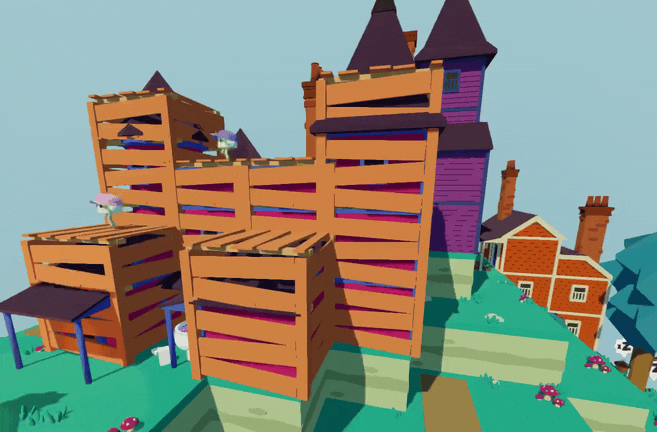
Building Edit Mode — precision editing: Now you can select a specific building (or tree!) to add and remove blocks to! This solves several problems people were having with misclicks, lack of clarity around where blocks could be placed, and how building limits worked. It also lets you pick a specific block type when building a “mixed” building, so you have control over how different styles fit together!

And a bunch of other smaller things including bushes, planters, and options. Read the patch notes for full details!
Note: Due to the changes required for the new building edit mode, I was unable to upgrade save files this time around. I’m very sorry for that! 🙇
Full Changelog v0.4.0
New Features
- Victorian House building inspiration added!
- Bramble Bushes, a new type of foliage, added!
- Window Planters, a “decorative inspiration”, can now be added to your buildings!
- Building Edit Mode: Edit one building (or tree) at a time from the hammer tool or from the building info screen
- Edit point visualization shows where you can build
- Better feedback for placing and merging inspirations
- More detailed block previews: See the rough shape of the building you will make instead of just a cube.
- Villagers won’t start construction until editing is complete
- Improved construction process, easier to tell that the builder is making progress on a building and with a more dramatic reveal at the end!
- Added an options screen, where you can turn down the music (for @joga)
Changes and Improvements
- Big performance improvement to the way new blocks are chosen, the lag spikes should be much smaller while editing and while characters build their homes.
- Changes to the sky and sunlight/moonlight colours
- Darker water colour
- Building block limit flashes red when limit is reached
- Game pauses when the esc menu is opened (thanks @joga)
- Added a popup if a save file can’t be loaded, instead of crashing.
- Trying to build a building block in a place with no solution prevents building there, rather than making a white cube that never resolves.
- Some save file size cleanup
Fixes
- Fix some cases where the postcard wouldn’t show up (thanks @kidskylark)
- Fix a crash if constructing at the edge of the world (thanks @doomsby)
- Fixed a bunch of small UI issues
- Can once again expand buildings into tiles with roads or gardens
- No more floaty pine tree bits
As always, we’d love to have your feedback, so please post a comment here or come join our chat!
Files
Get Brick & Bramble Prototype
Brick & Bramble Prototype
A cozy village sim with freeform construction and faeries!
| Status | Prototype |
| Authors | ipsquiggle, Fer-i |
| Genre | Simulation |
| Tags | Casual, City Builder, Cozy, Creative, Cute, Indie, Procedural Generation, Relaxing, Sandbox |
| Languages | English |
More posts
- The Dress-Up Update!Nov 22, 2024


Leave a comment
Log in with itch.io to leave a comment.